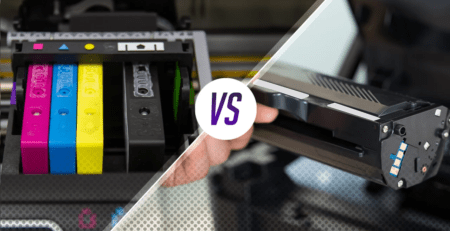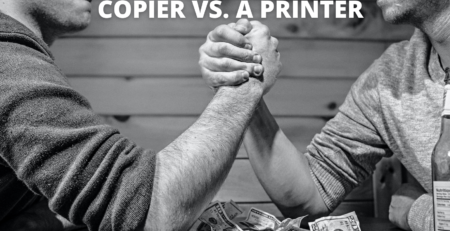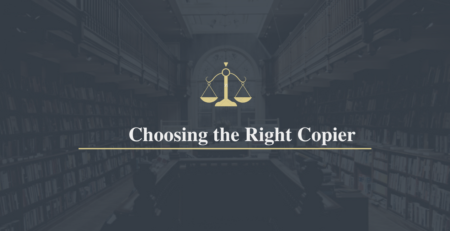Choosing the Right Paper for your Multifunction Photocopier!
There are different paper styles optimized and engineered for a variety of uses. The Paper you will purchase to load the copier in your office will be different than what you use to print photographs. It’s very important to choose the right paper for your copier. Below are some facts to consider when selecting a paper:
Brightness:
The brightness of the page will affect the sharpness of your text and Images. Most paper is around the 90s on this scale with less expensive copy paper coming around 92. Here at Copier Earth, our printing paper starts from 96 brights.
Shade:
Describes the tone of your paper. Differences in tone will make your white tone look warmer or colder depending upon the balance of red and blue light they reflect. Paper is no different and the balance of your shade can make a big difference in how your print turns out.
Paper Dust:
Believe it or not, paper dust is a thing and it affects the performance of your multifunction photocopier. The lower quality paper generates more dust which can result in the accumulation of debris on rollers and sensors. This accumulation can lead and quality issues.
Weight:
Weight refers to the heaviness of each sheet of paper. The weight is commonly measured in GSM which means grams per square meter. The weight of the paper influences both how your print looks and how the page itself feels. Standard paper weight works best for offices. A downside is that lighter paper does not stand well against heat when passing through the fuser.
We have a large selection of paper here at Copier Earth.
Call us today @ 905-624-3188 and we can help you in selecting the right paper that can help you in running smooth printing operations.
Feel free to call or Contact-Us.