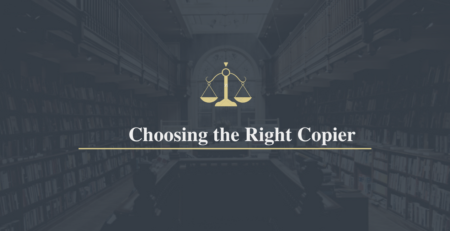Disinfecting your Printer, Copier or Multifunction Device
The office photocopier is one of the most touched surfaces in the office. In the wake of the current pandemic, it has become essential to disinfect and clean. This applies to your multifunction photocopier as well. Below are some of the key factors to consider while disinfecting your printer or copier:
- Make sure the device is unplugged and powered down before cleaning. Also, after cleanup before plugging in the device make sure surfaces are dry
- Avoid spraying cleaning agent directly onto the machine. Spray the cleaner on a lint free cloth/rag and then wipe surfaces. Avoid anything that contain bleach, ammonia or other harsh cleaning solutions (We at Copier Earth use Isopropyl alcohol to wipe down the machine). Most antibacterial wipes are acceptable in cleaning your machine. Don’t use one that is too wet though, or it could drip inside the machine.
- Cloth/Rags should be disposed of after each use
- Use only glass cleaner on scanner glass and wipe a with a lint free cloth
- When cleaning electronics, never use an excessively damp disinfectant wipe. If you have a damp wipe make sure to squeeze the extra liquid out before you start cleaning the copier.
- Never use rough paper towels or clothes to clean the glass in feeder and scanners as it may cause scratches which can lead to quality issues while scanning and copying.
# Disinfecting your Printer or Copier
Here at copier earth, Customer safety is our top priority. Our techs use PPE and approved cleaners to maintain the standards of hygiene and safety.
Call us today @ 905-624-3188!
Feel free to contact us anytime!