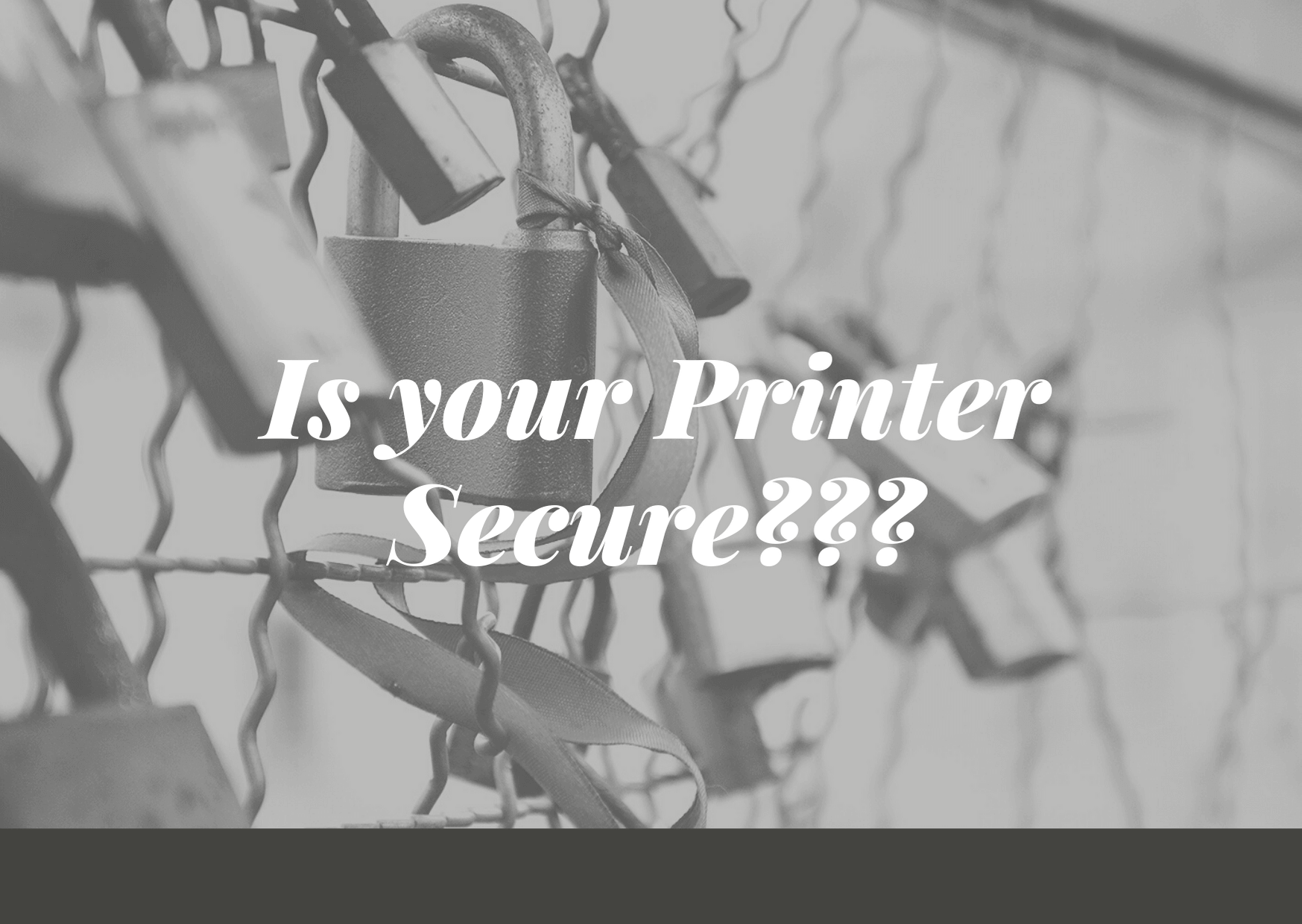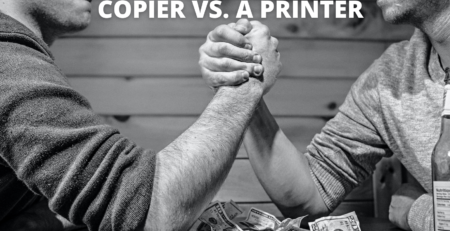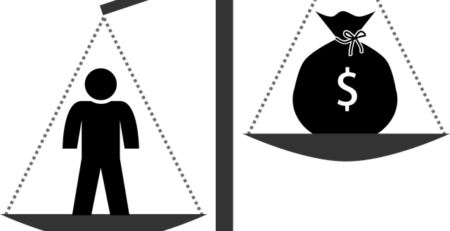Securing your Multi-Function Copier
Copiers today are at the center of document management in many offices because of the multiple functions they have available. For Instance printers today have features like print, copy, scan and fax as a standard. Copiers hooked to a network also have the ability to print over WiFi. Therefore using a network printer makes good business sense since companies can purchase or lease fewer machines. However, these copiers can be a liability if companies do not take steps to secure them. Here are some tips on securing your multi-function copier:
- Change default administrator login for the printer. This will make sure only management can make changes to the core functions of the device.
- Check for copier software updates. Printer manufacturers release updates for their copiers at regular intervals. Apart from adding new features, firmware updates also provide security patches to defend against vulnerabilities. These vulnerabilities can allow someone to hack your device and its functions.
- Ensure that your copier is covered by firewall and network security protocols. This gives additional armour to equipment and network.
- Implement a user authentication system to eliminate unauthorized access. Therefore only allowing people that have the right to access the device the ability to use its functions.
- Most copiers today come with features like secure printing. This feature is really useful when printing confidential documents, as it needs a code before the document prints. Therefore making sure the person printing is at the device when the documents come out and not available for others to see. Additionally helping reduce the possibility of a loss of sensitive documents
Here at Copier Earth, We have experienced techs who can help in securing your multi-function copier.
Call us today @ 905-624-3188 and we can optimize document management security for you!! Feel free to Contact-Us for any query.